








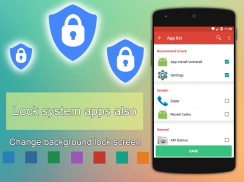



คำอธิบายของ App Locker Master
★ ★ ★ ★ ★ The best, lightest, fastest and most professional App Lock★ ★ ★ ★ ★
♣♣♠ Don't worry when someone borrow your phone & read your privacy. ♠♣♣
► With App Locker Master (Protect app) you can
☆ Lock individual app and all app in your phone and personal things from other users.
☆ Lock: Messages, Emails, Contacts, Gallery, Google Play Store, Settings, etc..
► All this with very less battery and memory consumption for sure!
► App Locker Master (Protect app) help you to feel secure when:
☆ You share your phone with anyone
☆ Your kids play with your phone
☆ You have personal images in Gallery.
☆ You have SMS, MMS, other chat application, etc. that you don't want to be shared.
► Features:
★ Lock system app and 3rd party with App Lock advance feature
★ PATTERN and PIN for lock in portrait and landscape screen mode
★ Protect uninstalled and installed.
★ Hidden icon of AppLock
★ Themes (Eggs, Love, Circle, Emoticon)
★ Change locker background, set your favorite photo in your gallery
★ Time PIN for more secure (Ex: If your password is 12 and the time is 08:15, your PIN will be 120815)
★ Dial to open App Lock
★ Widget icon for open and switch on/off lock App Lock service
★ Smart Locker screen orientation
★ Delay lock time
★ DIY your Lock screen
+ Animation in/out
+ Change your hint message
★ More secure with: random password key, pattern size, invisible pattern
★ Start this App Lock immediately when your phone start/restart/boot.
★ Plug-in "Intruder Selfie", capture or selfie any intruder trying to access App Locker Master
★ Interface easy to use, easy to lock any apps
AppLock uses the Device Administrator permission. (only used to prevent AppLock being uninstalled)
----------------FAQ----------------
✔ How to open App Lock after hide icon App Lock
- You can using 2 way below to open AppLock again
+ Open Phone application -> Dial ##12345 (this is default dial code of AppLock)
+ Drag out widget icon of AppLock and click to open
✔ What I need to do when forgot password?
- In this case you can using "Forgot Password" in setting, first time you start lock any apps this feature will show for you, you need to using your email for retrieve password when forgot it
- Other, you can using the code in "Forgot Password" for reset you password,
✔ Why this App Lock not working in Android 5.1 above
- Cause Android system update so you need to allow AppLock access Usage Stats in your phone, we will guide this to you when first install/open AppLock
✔ Why this App Lock not working in LG, SONY devices run Android 5.0
- Cause Android system update so you need to allow AppLock access Usage Stats in your phone, so please turn on Usage Stats by below guide: Settings app -> Security -> Usage Stats -> turn on for App Locker Master
✔ Why this App Lock sometime auto turn off in OPPO devices
- Cause OPPO devices auto kill so background app when full memory, so please add App Locker Master to whitelist by below guide: Settings app -> Security Center -> Memory Cleanup -> Whitelist -> add App Locker Master into this list
✔ How to use time PIN?
- Device's time will combine with your PIN at end.
Ex: If the time is 22:35, ***2235 would be your PIN (*** is your PIN)
If have any problem when using App Locker Master (Protect app)
welcome to send email to us! applockermaster@vnnewsolutions.com
Website: http://www.vnnewsolutions.com
Facebook: https://www.facebook.com/applockermaster
★★★★★ที่ดีที่สุด, ที่เบาที่สุด, เร็วที่สุดและเป็นมืออาชีพมากที่สุด App ล็อค★★★★★
♣♣♠อย่ากังวลเมื่อมีคนยืมโทรศัพท์ของคุณและอ่านข้อมูลส่วนบุคคลของคุณ ♠♣♣
►ด้วย App Locker Master (ป้องกันแอป) ที่คุณสามารถทำได้
☆ล็อกแอปแต่ละเครื่องและแอปทั้งหมดในโทรศัพท์และสิ่งของส่วนตัวจากผู้ใช้คนอื่น ๆ
☆ล็อก: ข้อความ, อีเมล, ที่อยู่ติดต่อ, แกลเลอรี, Google Play สโตร์, การตั้งค่า ฯลฯ
►ทั้งหมดนี้มีการใช้แบตเตอรี่และหน่วยความจำน้อยลงอย่างแน่นอน!
► App Locker Master (ปกป้องแอป) ช่วยให้คุณรู้สึกปลอดภัยเมื่อ:
☆คุณแชร์โทรศัพท์กับทุกคน
เด็กของคุณเล่นกับโทรศัพท์ของคุณ
☆คุณมีภาพส่วนตัวในแกลลอรี่
☆คุณมี SMS, MMS, โปรแกรมแชทอื่น ๆ ที่คุณไม่ต้องการแชร์
►คุณสมบัติ:
★ระบบล็อคแอ็พและบุคคลที่ 3 ที่มีคุณลักษณะขั้นสูงของ App Lock
★ PATTERN และ PIN สำหรับล็อคในโหมดแนวตั้งและแนวนอน
★ป้องกันการถอนการติดตั้งและติดตั้ง
★ไอคอนที่ซ่อนของ AppLock
ธีม★ (ไข่รัก Circle, Emoticon)
★เปลี่ยนพื้นหลังตู้เก็บของ, ตั้งภาพที่คุณชื่นชอบในแกลเลอรี่ของคุณ
★ PIN เวลาสำหรับความปลอดภัยมากขึ้น (เช่น: ถ้ารหัสผ่านของคุณคือ 12 และเวลาคือ 08:15 PIN ของคุณจะเท่ากับ 120815)
★กดเพื่อเปิด App Lock
★ไอคอน Widget สำหรับเปิดและเปิด / ปิดล็อคบริการ App Lock
★การจัดวางหน้าจอ Smart Locker
★เวลาล็อค Delay
★ DIY หน้าจอล็อกของคุณ
+ ภาพเคลื่อนไหวเข้า / ออก
+ เปลี่ยนข้อความคำใบ้ของคุณ
★ปลอดภัยมากขึ้นด้วย: รหัสผ่านแบบสุ่มขนาดรูปแบบรูปแบบที่มองไม่เห็น
★เริ่มต้น App Lock นี้ทันทีเมื่อโทรศัพท์ของคุณเริ่ม / restart / boot
★ปลั๊กอิน "Intruder Selfie" จับภาพหรือป้องกันตัวเองจากผู้บุกรุกที่พยายามเข้าถึง App Locker Master
★อินเตอร์เฟซที่ใช้งานง่ายและง่ายต่อการล็อคปพลิเคชันใด ๆ
AppLock ใช้สิทธิ์ของผู้ดูแลระบบอุปกรณ์ (ใช้เฉพาะเพื่อป้องกันไม่ให้ AppLock ถูกถอนการติดตั้ง)
คำถามที่พบบ่อย ---------------- ----------------
✔วิธีเปิด App Lock หลังจากซ่อนไอคอน App Lock
- คุณสามารถใช้ 2 วิธีด้านล่างเพื่อเปิด AppLock อีกครั้ง
+ เปิดแอปพลิเคชันโทรศัพท์ -> โทร ## 12345 (นี่คือรหัสการโทรเริ่มต้นของ AppLock)
+ ลากไอคอนวิดเจ็ต AppLock และคลิกเพื่อเปิด
✔ฉันต้องทำอย่างไรเมื่อลืมรหัสผ่าน?
- ในกรณีนี้คุณสามารถใช้ "ลืมรหัสผ่าน" ในการตั้งค่าครั้งแรกที่คุณเริ่มล็อคแอปพลิเคชันคุณลักษณะนี้จะแสดงให้คุณเห็นคุณต้องใช้อีเมลสำหรับเรียกรหัสผ่านเมื่อลืม
- อื่น ๆ คุณสามารถใช้รหัสใน "ลืมรหัสผ่าน" สำหรับตั้งค่ารหัสผ่านใหม่,
✔เหตุใด App Lock นี้จึงไม่สามารถใช้งานได้ใน Android 5.1 ข้างต้น
- ทำให้เกิดการอัปเดตระบบ Android ดังนั้นคุณจำเป็นต้องอนุญาต AppLock Access Usage Stats ในโทรศัพท์ของคุณเราจะแนะนำเรื่องนี้ให้คุณเมื่อติดตั้ง / เปิด AppLock ครั้งแรก
✔เหตุใด App Lock นี้จึงไม่ทำงานในแอลจีอุปกรณ์ SONY จึงใช้ Android 5.0
- ทำให้ Android อัปเดตระบบดังนั้นคุณจำเป็นต้องอนุญาต AppLock Access Usage Stats ในโทรศัพท์ของคุณดังนั้นโปรดเปิดใช้สถิติการใช้งานโดยด้านล่างคู่มือ: แอปการตั้งค่า -> ความปลอดภัย -> สถิติการใช้งาน -> เปิดใช้งาน App Locker Master
✔เหตุใด App Lock นี้จึงปิดอัตโนมัติในอุปกรณ์ OPPO
- สาเหตุอุปกรณ์ OPPO จะฆ่าแอปพื้นหลังโดยอัตโนมัติเมื่อหน่วยความจำเต็มดังนั้นโปรดเพิ่ม App Locker Master ในรายการที่อนุญาตพิเศษโดยด้านล่างคู่มือ: แอปการตั้งค่า -> ศูนย์รักษาความปลอดภัย -> การล้างข้อมูลหน่วยความจำ -> รายการที่อนุญาตพิเศษ -> เพิ่ม App Locker Master ลงในรายการนี้
✔วิธีการใช้ PIN เวลา?
- เวลาอุปกรณ์จะรวมกับ PIN ของคุณเมื่อสิ้นสุด
เช่นถ้าเวลา 22:35, *** 2235 เป็น PIN ของคุณ (*** คือ PIN ของคุณ)
หากมีปัญหาใด ๆ เมื่อใช้ App Locker Master (ป้องกันแอป)
ยินดีต้อนรับสู่การส่งอีเมลถึงเรา! applockermaster@vnnewsolutions.com
เว็บไซต์: http://www.vnnewsolutions.com
Facebook: https://www.facebook.com/applockermaster










